Managing System Labels
Many of the labels used in versaSRS are defaults that can be changed by an Administrator to reflect the terminology used by your Business.
To manage the System Labels select the System Labels icon from the versaSpinner - System Tools tab.
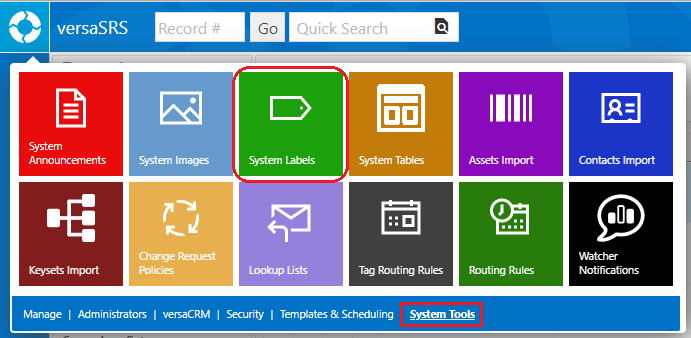
To modify a label select the Edit text option located in the right hand column next to the Label that is to be changed.
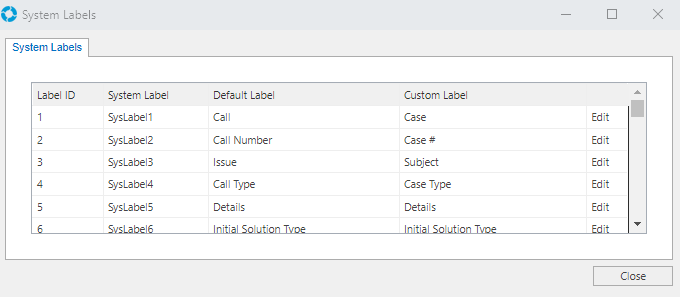
To see the changes reflected in versaSRS you will need to reload the Global Settings via the  icon in the Global Settings menu.
icon in the Global Settings menu.
Note: Reloading the Global Settings will terminate all current User Sessions, we recommend ensuring that no one is using versaSRS before reloading.